All Prostream features at a glance
features in prostream
Document management features

Annotations
With annotations you are able to easily adjust documents in Prostream. You are able to add notes and comments as well as attachments, stamps and images.
Automatic version control
Always work with the latest version of a document due to the version numbers automatically updating themselves. You can only view historical versions if you take action, so you always work with the most recent document.

Collection folder
With the collection folder, you can perform actions on files from different folders in one go.

Document tasks
Create a document tasks so executives immediately know which information they need.

Import a folder structure
Import a folder structure to ensure that you do not have to add all folders in your Prostream project separately.

Metadata and labels
Labeling is going to be fun! Because if you attach tags and metadata to your folders and documents, they automatically follow the steps in your project. No manual dragging, labeling once is enough.

Microsoft Office Integration
With the Microsoft Office integration, you can open and edit your Excel, Powerpoint and Word files directly from Prostream.

Preview files
Thanks to a powerful preview function, you can immediately see the content of a document on all your devices.

QR Stamp
With this 'stamp function' you can easily check whether you have the correct version of, for example, construction drawings with you.
Send large files
Send big files or large quantities of files to colleagues or external parties. Secured with password so only the right person can access them.

Share files
In Prostream, you can easily share your files with project members, but also with non-Prostream users.

Smart folders
Merge documents into 'smart folders' by means of document attributes, metadata or statuses and always find the information that is important to you.
Smart search
Search all information within your project or organisation. Find a file and directly see its content.
features in prostream
Features for Quality Control
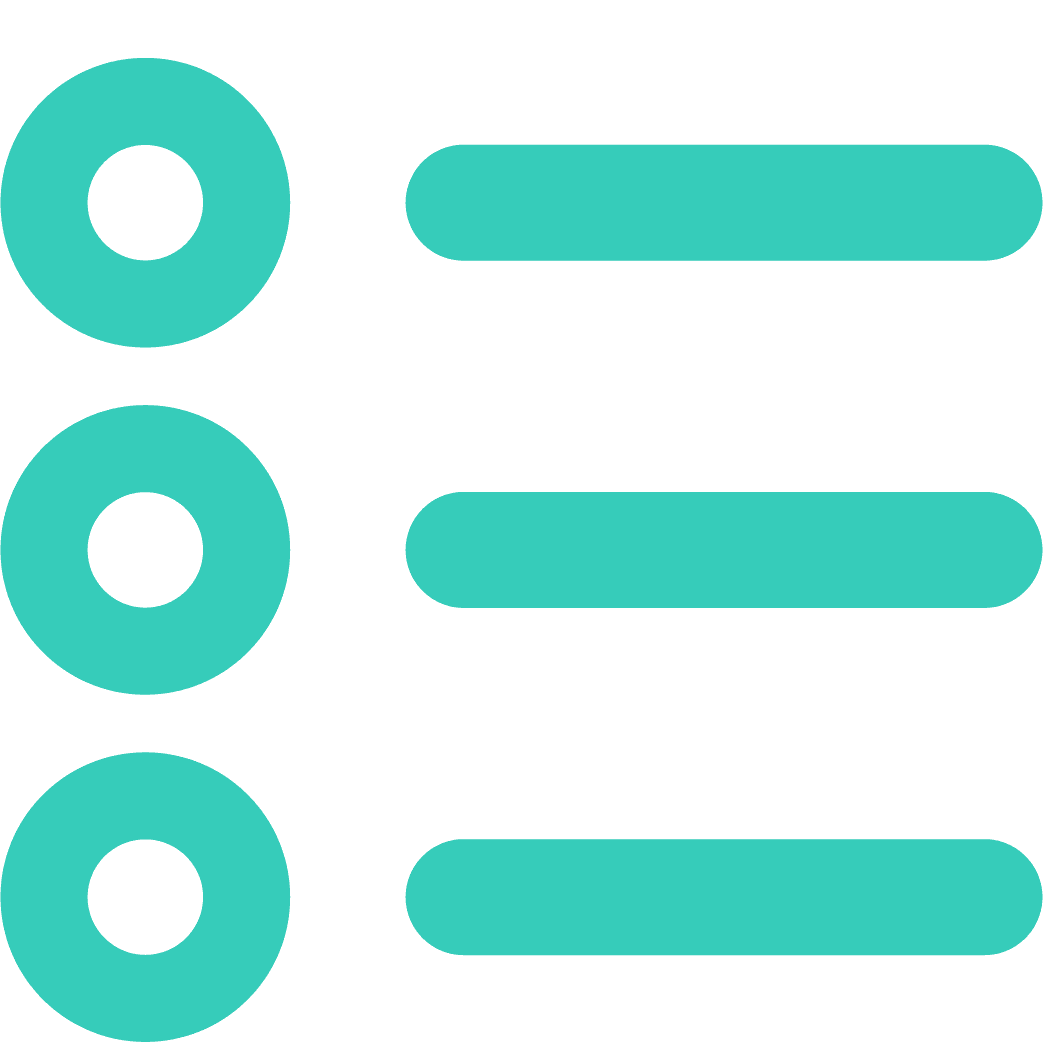
Forms and checklists
By creating standard forms, snags and metadata sets, you can easily perform optimal quality control, without having to start over every time.

Quality assurance (with Snags)
In case of deviations you can easily place a Snag on, for example, a technical drawing. Create different default template snags for different observations; is it a defect, improvement or a request for information? You decide.

Visual context
Place Snags containing your observations on, for example, a technical drawing. Use a photo, a drawing, a geographical map or even a 3D model as a basis for your observations.
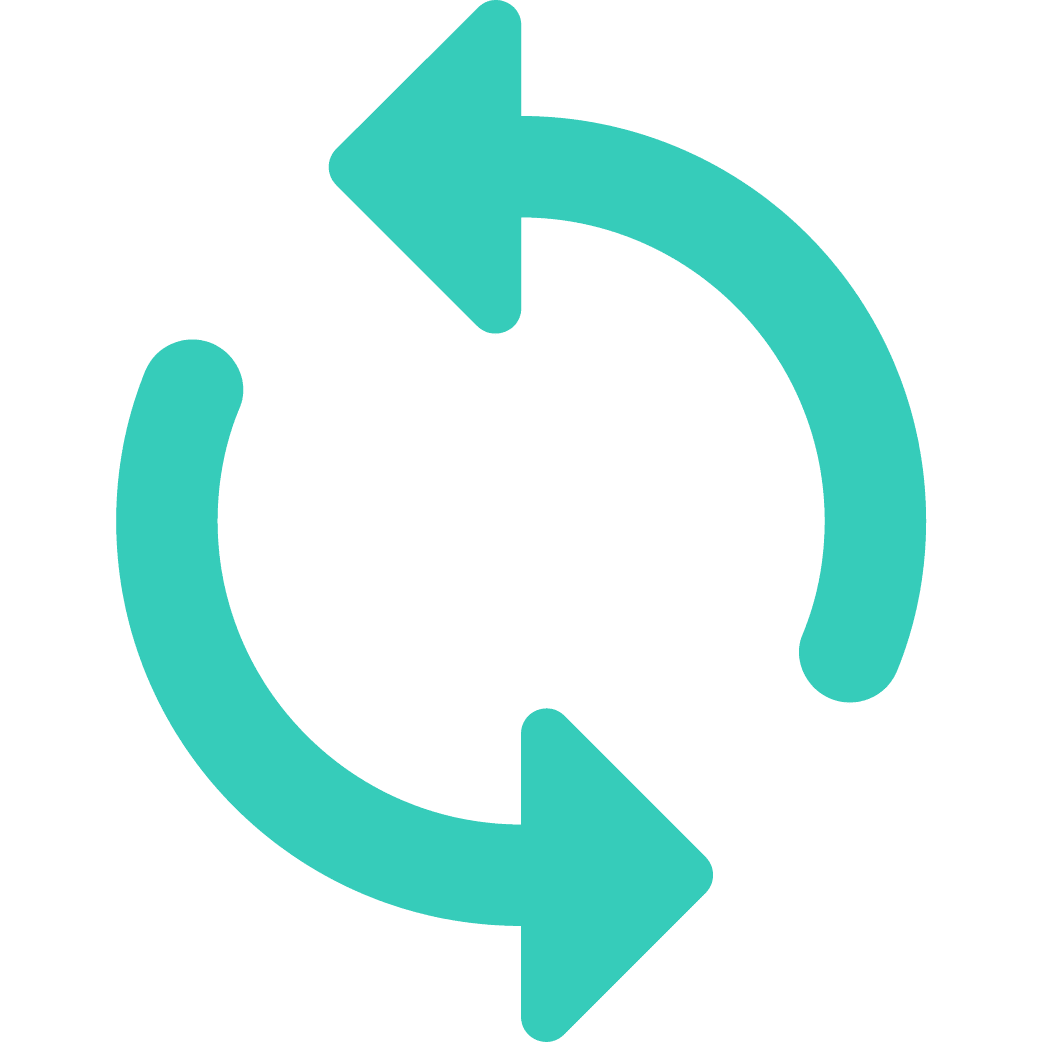
Smart procedures
To make every project a masterpiece, you don't want to keep reinventing the wheel. That is why Prostream groups tasks that have to be performed in a fixed order in a procedure, so that you can reuse them with every project.

Tasks and workflows
With Prostream, every project gets a little better. Plan your projects around milestones, create fixed procedures and link all the necessary information together so that you always have all the information you need at a glance.
features in prostream
General features

BIM viewer
In Prostream it is possible to convert IFC.files into 3D in order to view, edit and check them in the BIM viewer.

Dashboard and reports
Prostream's smart dashboards make sure you have an overview of all your projects, at any time. You will receive advice not only on how to optimize your current project, but also how to do so with future projects.

Last seen
Thanks to the last seen feature, you know whether your project members are aware of the latest developments in the project. Only admins can see who was online last and when.
Messages
With the messaging module, you can send messages to other Prostream users. This way, you can keep all communication about a project in one place.

Notifications
Specify how often you want to receive notifications or – for example as a project manager – how often others receive them. This way, the right people are always informed.
Security of data
Software that carefully handles your project and business (sensitive) information. That will prevent problems. A safe working environment is essential. On the construction site, but also in the cloud. Unfortunately, you hear them all too often these days: terms like ‘data leak’ and ‘holding data hostage’. But also the more regular failure of computers and […]

Always log on securely
Use Single Sign On With Single Sign On you only have to log in once to access all your systems. This way you prevent hassle with forgotten passwords and you can be sure that your data is extra well protected. Multi factor authentication for extra safety Are you not using Single Sign On? Then setting […]

Users: rights and roles
In Prostream, you can assign user rights and roles to each user.