BIM viewer
A BIM viewer ensures that everyone knows where they stand and can view the required information directly.
That creates peace of mind.
Construction as a sector is susceptible to failure costs. People work with the best of intentions, but sometimes without the right information. Prostream uses the BIM viewer of Autodesk, state of the art in terms of performance and features. In combination with the version management in Prostream, you create a single source of truth for all those involved in building and managing projects. Without it costing you a fortune. Simply, by default, within your Document Management System (DMS). That’s how you prevent mistakes.
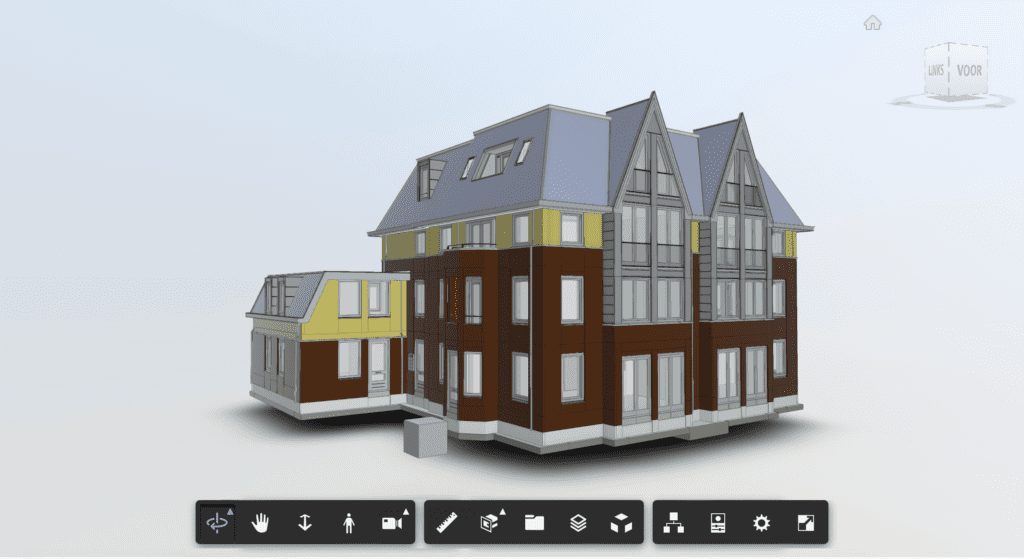
You work more easily with BIM
At Pro4all we see BIM as an important addition to the construction process. It makes communication, and thus collaboration, easier. That is why we make a BIM viewer part of your DMS with Prostream. Directly at your fingertips.
However, BIM is not our core business. That is why we have joined forces with a party that is specialised in it: BIMcollab. In addition to viewing in Prostream, the integration with BIMcollab makes it easy to work together in BIM models, for example by solving issues or by performing clash detections. In this way, we make the use of BIM accessible and shareable.
BIM FEATURES
The power of Prostream
Automatic version control
Always work with the latest version of a document due to the version numbers automatically updating themselves. You can only view historical versions if you take action, so you always work with the most recent document.
Send large files
Send big files or large quantities of files to colleagues or external parties. Secured with password so only the right person can access them.
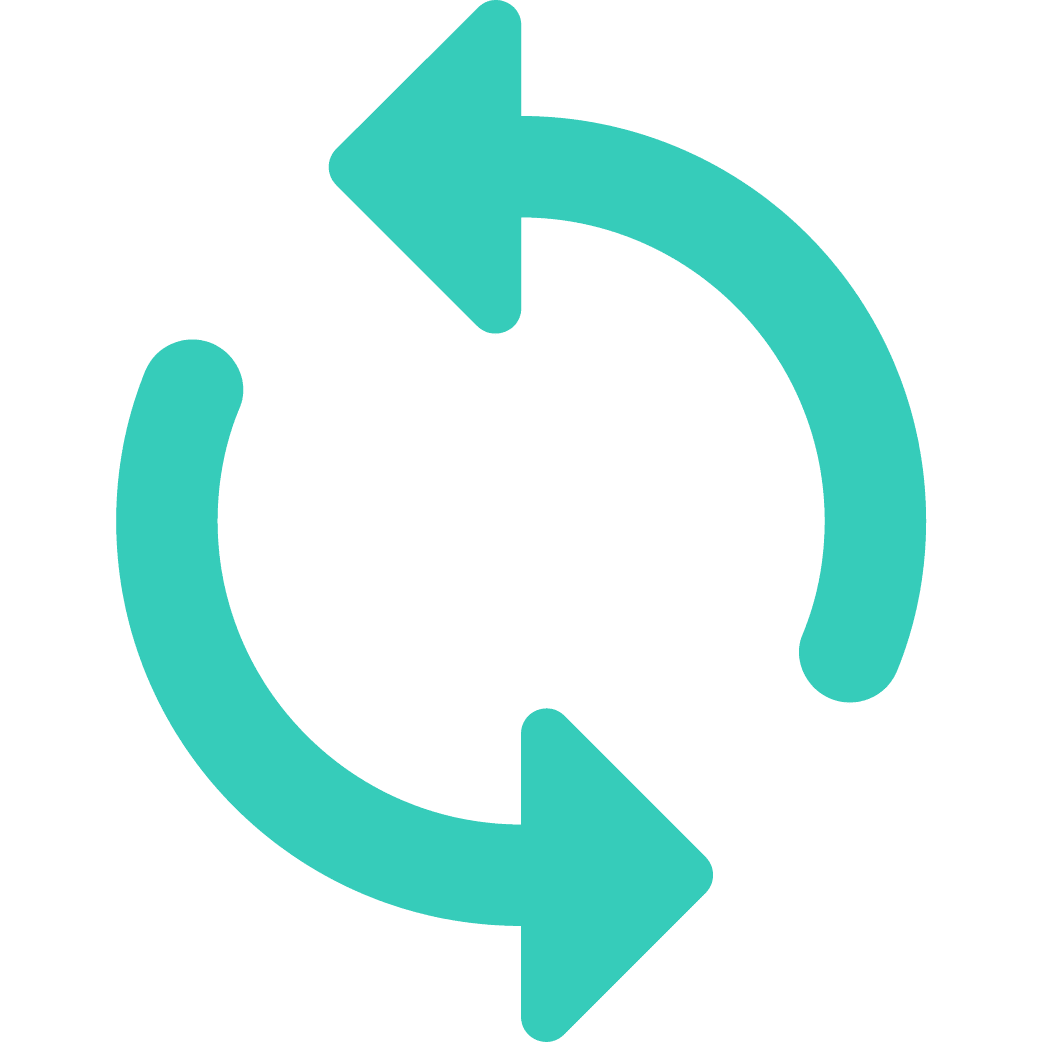
Smart procedures
To make every project a masterpiece, you don't want to keep reinventing the wheel. That is why Prostream groups tasks that have to be performed in a fixed order in a procedure, so that you can reuse them with every project.
Security of data
Software that carefully handles your project and business (sensitive) information. That will prevent problems. A safe working environment is essential. On the construction site, but also in the cloud. Unfortunately, you hear them all too often these days: terms like ‘data leak’ and ‘holding data hostage’. But also the more regular failure of computers and […]
All the information in a nutshell
What is BIM viewer?
In Prostream it is possible to convert IFC.files into 3D in order to view, edit and check them in the BIM viewer. The BIM viewer shows the particular building in different perspectives: front view, side view, rear view, top view and bottom view. It is also possible to easily navigate visually through the buidling, to see the materials that have been/are being used and much more.
How does BIM viewer work?
To be able to work in the 3D BIM viewer, you must first convert your IFC files into 3D. You will be able to do so by standing on the relevant file with your mouse button. A pop-up will then be shown in which you can select the 3D icon. Your IFC file will now be converted. Up next, a preview will appear. If you click on ‘View 3D model’, the BIM viewer will open. The BIM viewer includes several useful functions, with which you can perform your quality checks.
What are the benefits of BIM viewer?
With Prostream’s 3D BIM viewer you can easily navigate through the building visually, see which materials have been/are being used and much more. In short, the BIM viewer is indispensable for a 3D building inspection.