Dashboard and reports
What is Dashboard and reports?
Prostream’s smart dashboards make sure you have an overview of all your projects, at any time. You will receive advice not only on how to optimize your current project, but also how to do so with future projects.
What are the benefits of Dashboard and reports?
Of course, you always want to know the exact status of your projects: what is happening? Who is doing (or has done) what? And when? We understand that all too well. That’s why you can monitor everything accurately with the usefull Prostream dashboards. In addition to the dashboards, it is also possible to receive clear reports which provide you with all project details. This way, you are always up to date.
THAT’S NOT ALL.
With these tools, collaborating becomes a piece of cake
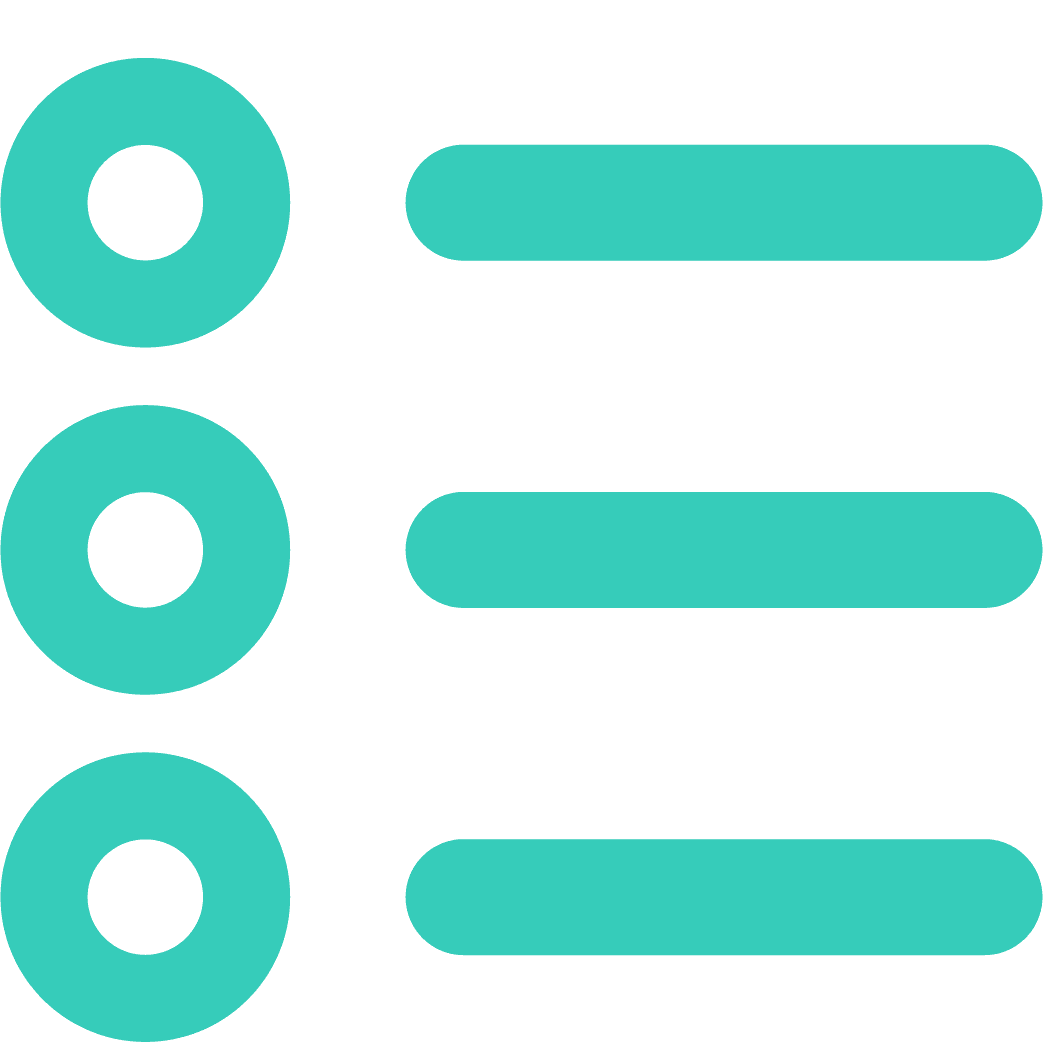
Forms and checklists
By creating standard forms, snags and metadata sets, you can easily perform optimal quality control, without having to start over every time.

Users: rights and roles
In Prostream, you can assign user rights and roles to each user.
Send large files
Send big files or large quantities of files to colleagues or external parties. Secured with password so only the right person can access them.

Collection folder
With the collection folder, you can perform actions on files from different folders in one go.