Import a folder structure
By importing a folder structure, you do not have to add endless separate folders to Prostream. You can simply enter the desired folder structure in an excel sheet. By then importing these into your project, you can quickly add many folders at once.
What is import a folder structure?
You can import a folder structure to ensure that you do not have to add all folders in your Prostream project separately. Instead, you upload a file with your desired folder structure, so that it is correctly placed in your project in one go. Of course you can add separate folders later if needed.
What can I do with importing folder structures?
By importing a folder structure, you can quickly add many folders at once.
What is the perk of importing a folder structure?
By importing a folder structure, you do not have to add each folder and subfolder separately to your project or organization in Prostream. You simply design the structure in the template and upload it in one go in Prostream. The folders appear in the desired structure in your project or organization.
THAT’S NOT ALL.
With these tools, collaborating becomes a piece of cake

Dashboard and reports
Prostream's smart dashboards make sure you have an overview of all your projects, at any time. You will receive advice not only on how to optimize your current project, but also how to do so with future projects.
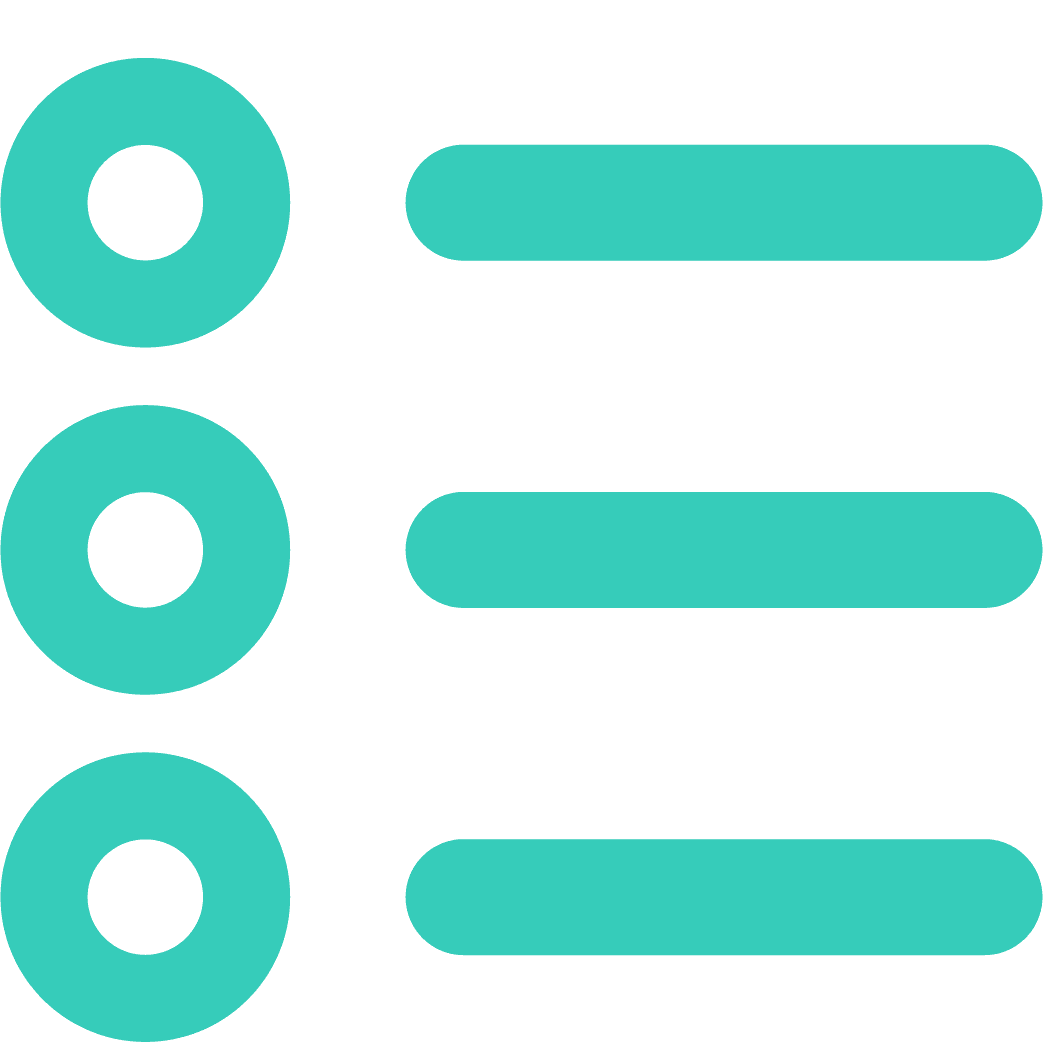
Forms and checklists
By creating standard forms, snags and metadata sets, you can easily perform optimal quality control, without having to start over every time.

Users: rights and roles
In Prostream, you can assign user rights and roles to each user.
Send large files
Send big files or large quantities of files to colleagues or external parties. Secured with password so only the right person can access them.