Visual context
What is Visual context?
Place Snags containing your observations on, for example, a technical drawing. Use a photo, a drawing, a geographical map or even a 3D model as a basis for your observations. Depending on the source, Prostream can also directly link the Snag to a real location; think of BAG data or, for example, information from a 3D model.
How does Visual context work?
Use a photo, a drawing, a map or even a 3D model as a base for your configurations.
THAT’S NOT ALL.
With these tools, collaborating becomes a piece of cake

Preview files
Thanks to a powerful preview function, you can immediately see the content of a document on all your devices.
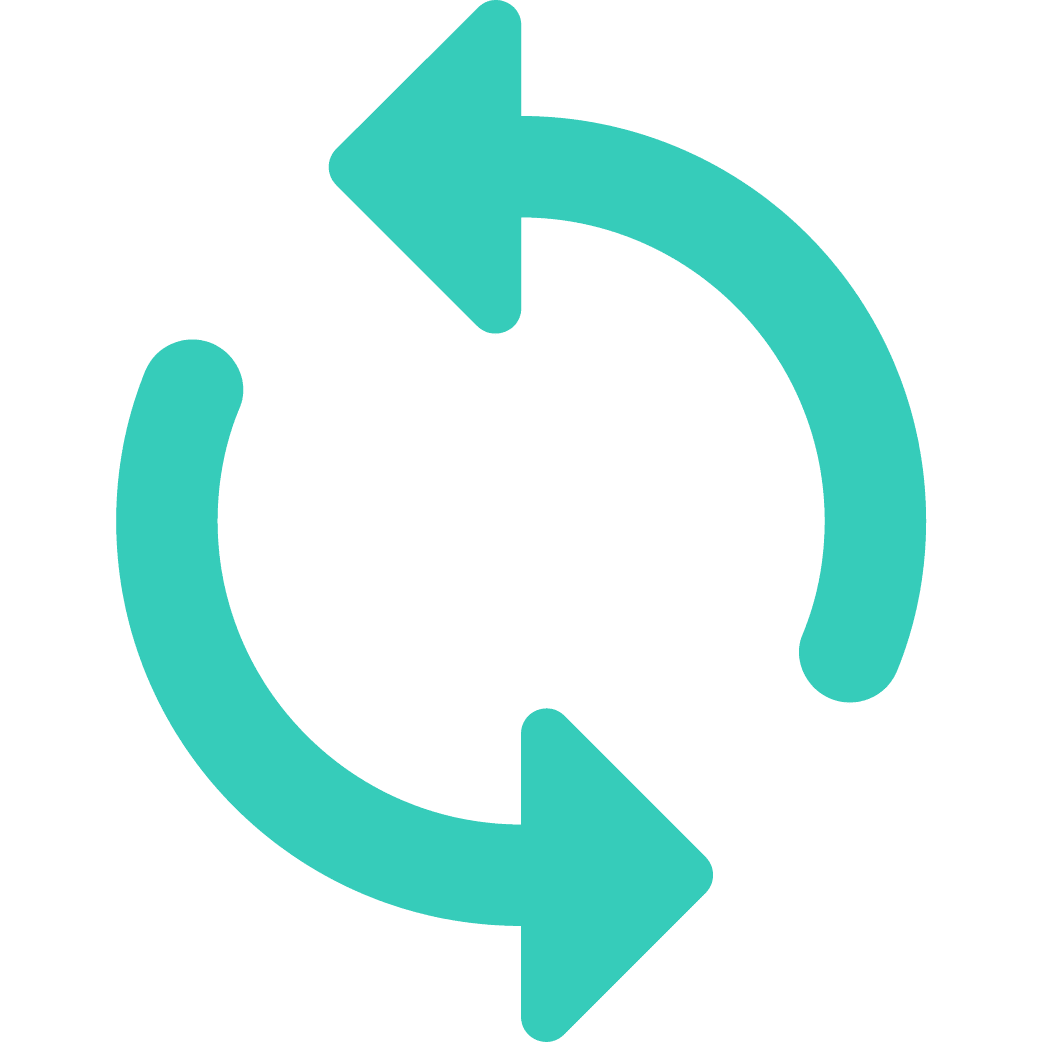
Smart procedures
To make every project a masterpiece, you don't want to keep reinventing the wheel. That is why Prostream groups tasks that have to be performed in a fixed order in a procedure, so that you can reuse them with every project.

Smart folders
Merge documents into 'smart folders' by means of document attributes, metadata or statuses and always find the information that is important to you.
Smart search
Search all information within your project or organisation. Find a file and directly see its content.