Always log on securely
Use Single Sign On
With Single Sign On you only have to log in once to access all your systems. This way you prevent hassle with forgotten passwords and you can be sure that your data is extra well protected.
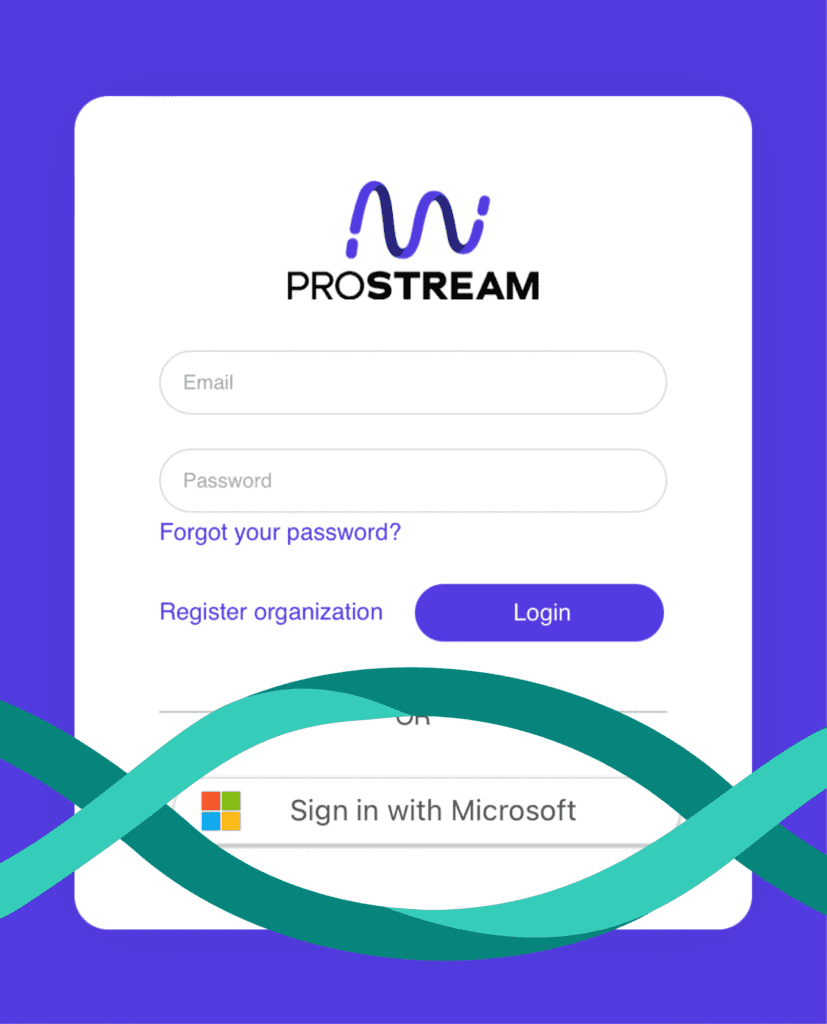
Multi factor authentication for extra safety
Are you not using Single Sign On? Then setting up multi-factor authentication (MFA), such as a temporary code via Google Authenticator on your mobile device, is mandatory. This way we ensure that all sensitive company data remains secret.
How do I log in safely to Prostream?
Single Sign On ensures that you only need one set of login details to log in to all your systems. Make sure Microsoft Single Sign On is set up for your organization and you are logged in with one push of a button.
Another way is to set up an extra authentication step, for example with Google Authenticator. You can find out exactly how to do this in our Help Center.
How does Single Sign On or a multi step authenticator work?
After Single Sign On has been activated for your Prostream environment, all you have to do is click Sign in with Microsoft to log in.
With multi-factor authentication, after entering your login details (email address and password), you also enter a code that you see in the authenticator app on your phone.
What are the perks of logging on safely?
By applying extra security steps to the login process, we ensure that your data is extra protected. This reduces the chance that an unauthorized person will gain access to your data.
THAT’S NOT ALL.
With these tools, collaborating becomes a piece of cake

Dashboard and reports
Prostream's smart dashboards make sure you have an overview of all your projects, at any time. You will receive advice not only on how to optimize your current project, but also how to do so with future projects.
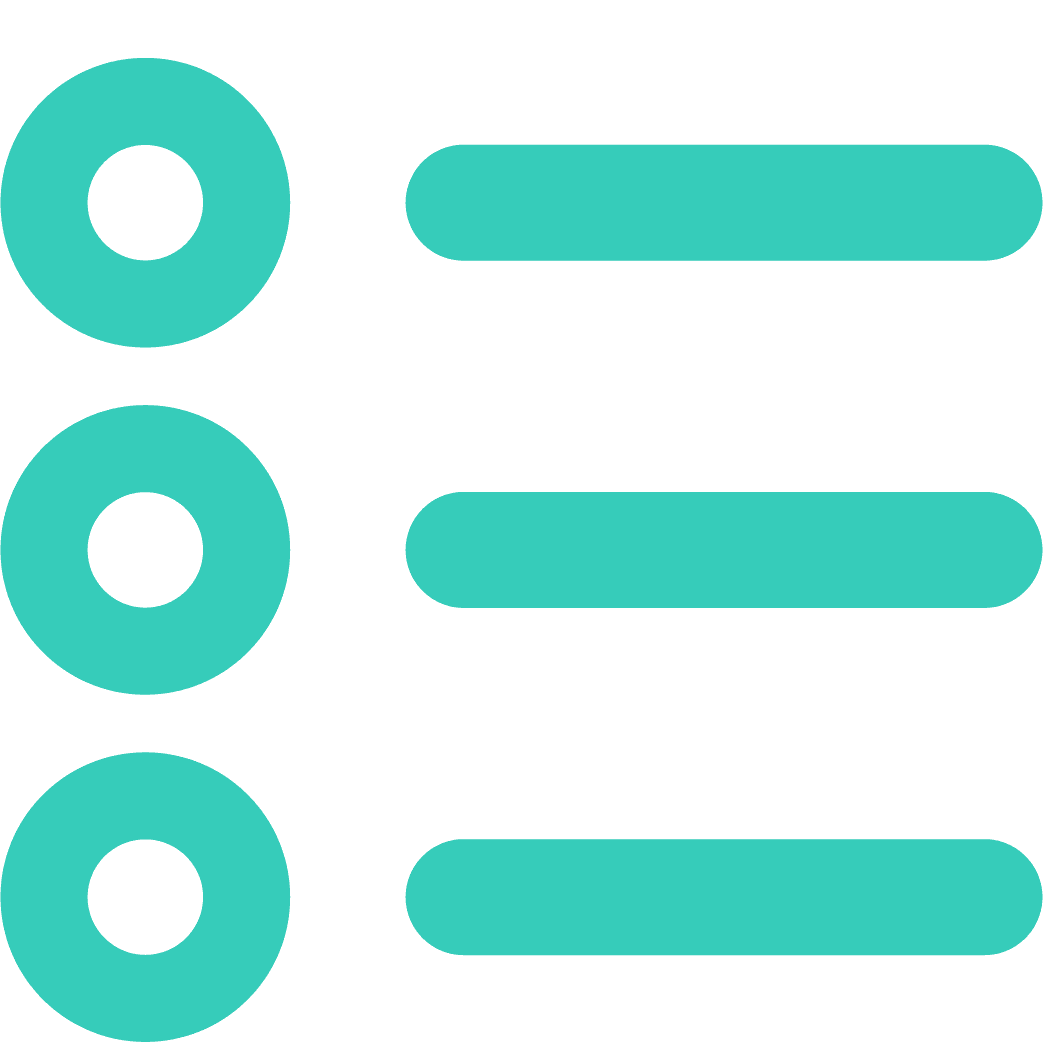
Forms and checklists
By creating standard forms, snags and metadata sets, you can easily perform optimal quality control, without having to start over every time.

Users: rights and roles
In Prostream, you can assign user rights and roles to each user.
Send large files
Send big files or large quantities of files to colleagues or external parties. Secured with password so only the right person can access them.