Boost your projects and quality
User license
The best option to manage files and projects (for internal teams).
- Unlimited amount of projects
- Upload, share, view and edit an unlimited amount of documents
- Create tasks and assign them to your team
- Try 14 days for free
- Based on minimum order
/ user / month
For SMBs
Perfect for constructionThe best option for smaller teams that work with many external parties.
- Add external users for free
- All project management features
- Complete documentation get started quickly
- Cancel anytime
/ internal user / month
Quality
Control
We’re expecting to launch the quality control module later this year. In the meantime, you can try Snagstream for free.
- 14 day free trial
- Unlimited projects
- Advice from our consultants
You will be redirected to Snagstream
Enterprise
The best option for bigger teams and companies. Together we can find a way to optimally support all your projects.
- Pick separate modules or go for the the complete package
- Expert advice from our customer success managers
- Personal account manager
features our users love
Features
Smart search
Search all information within your project or organisation. Find a file and directly see its content.

Notifications
Specify how often you want to receive notifications or – for example as a project manager – how often others receive them. This way, the right people are always informed.

Metadata and labels
Labeling is going to be fun! Because if you attach tags and metadata to your folders and documents, they automatically follow the steps in your project. No manual dragging, labeling once is enough.

Smart folders
Merge documents into 'smart folders' by means of document attributes, metadata or statuses and always find the information that is important to you.
Send large files
Send big files or large quantities of files to colleagues or external parties. Secured with password so only the right person can access them.
Security of data
Software that carefully handles your project and business (sensitive) information. That will prevent problems. A safe working environment is essential. On the construction site, but also in the cloud. Unfortunately, you hear them all too often these days: terms like ‘data leak’ and ‘holding data hostage’. But also the more regular failure of computers and […]
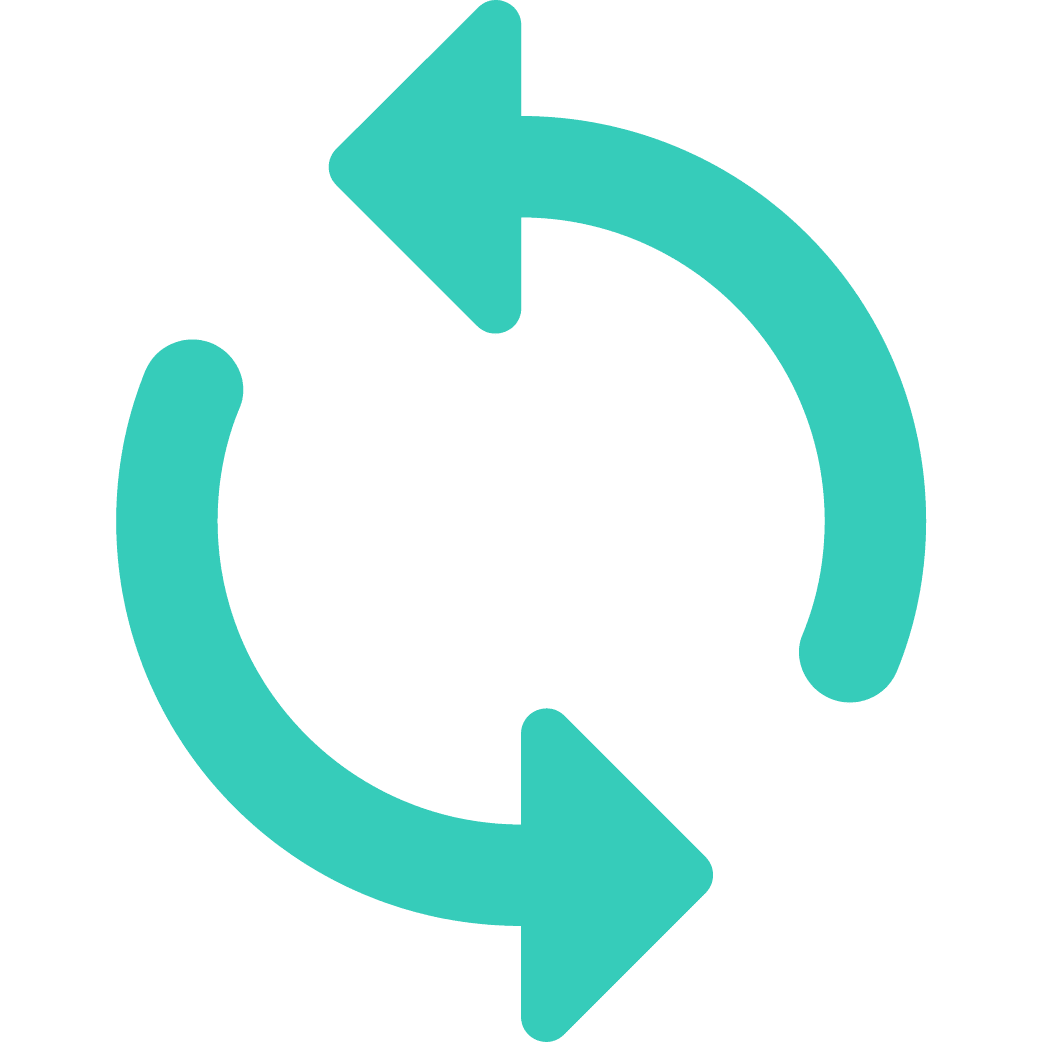
Smart procedures
To make every project a masterpiece, you don't want to keep reinventing the wheel. That is why Prostream groups tasks that have to be performed in a fixed order in a procedure, so that you can reuse them with every project.

Document tasks
Create a document tasks so executives immediately know which information they need.