Document tasks
Assign tasks based on your documents.
You don’t build alone. The first versions of construction drawings do not check either. That is why you create document tasks in Prostream, in which you indicate which action must be taken by whom. The person will then receive a notification containing the (expected) document and immediately know what to do.
What are document tasks?
With document tasks you create tasks that are directly related to a certain document, such as checking or approving that document. This way you also share a document for reporting purposes only.
Which tasks can I add to a document?
From the folder you can now share, download or view the files at once.You can create a document task for upload, review, approval, notification, request, or information request.the collection folder and click on ‘Add to collection’ at the top.
What are the perks of document tasks?
With a document task you connect a task directly to a document. In this way, the person who has been assigned the task no longer has to look for the document needed to complete the task and he/she immediately knows what it is about.
THAT’S NOT ALL.
With these tools, collaborating becomes a piece of cake

Share files
In Prostream, you can easily share your files with project members, but also with non-Prostream users.

Dashboard and reports
Prostream's smart dashboards make sure you have an overview of all your projects, at any time. You will receive advice not only on how to optimize your current project, but also how to do so with future projects.
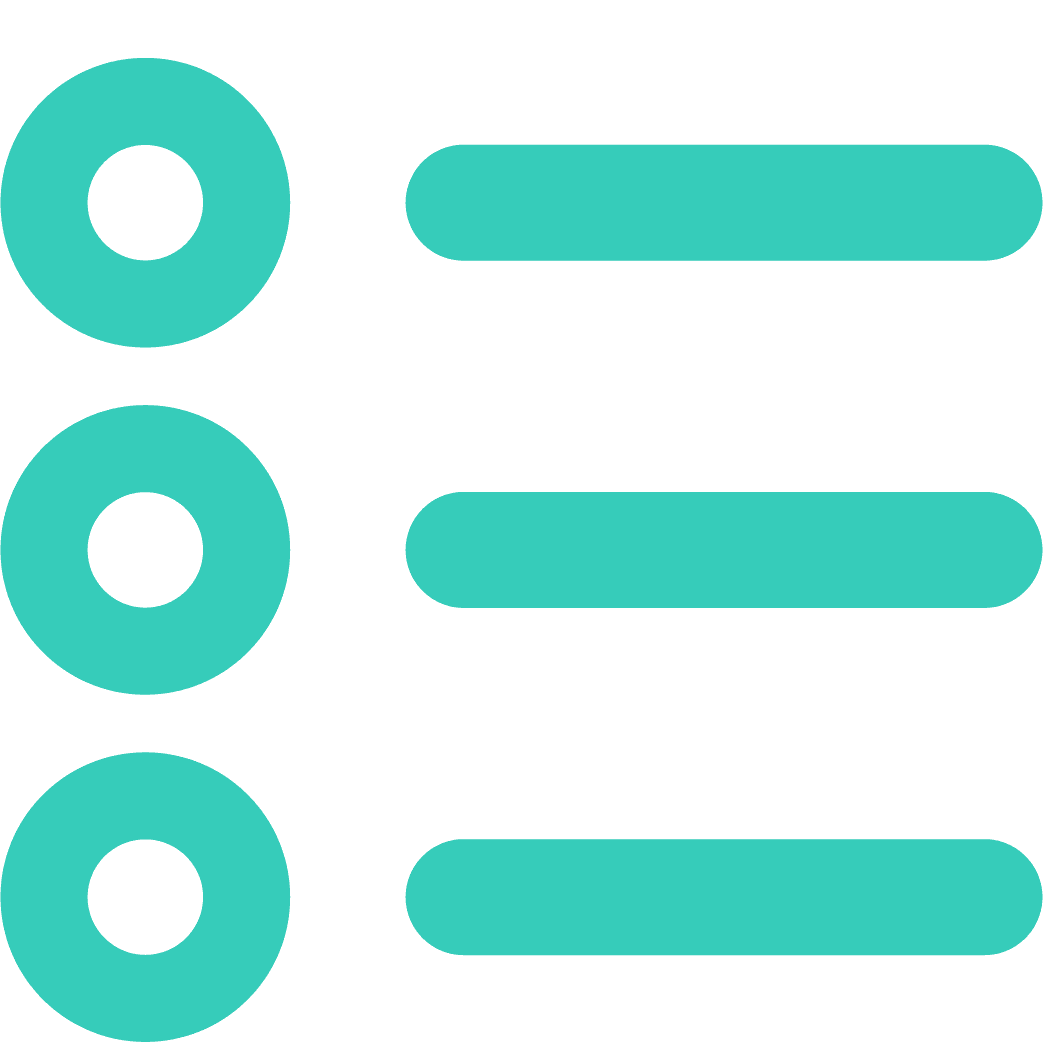
Forms and checklists
By creating standard forms, snags and metadata sets, you can easily perform optimal quality control, without having to start over every time.

Users: rights and roles
In Prostream, you can assign user rights and roles to each user.