Automatic version control
What is automatic version control?
With Prostream’s automatic version control, you always work with the latest version of a document due to the auto-continuing version numbers.
The most recent number is the most up-to-date version.
How does automatic version control work?
A new document is automatically given a new version number, following the previous version. Therefore, the latest version number is always the most recent document. You can only view previous versions if you take action.
What are the benefits of automatic version control?
With automatic version control, you can be sure that you are always working on the correct document. You avoid working in an outdated version. And because of the local synchronization, you have this version at hand on all your (mobile) devices.
THAT’S NOT ALL.
With these tools, collaborating becomes a piece of cake

Share files
In Prostream, you can easily share your files with project members, but also with non-Prostream users.

Dashboard and reports
Prostream's smart dashboards make sure you have an overview of all your projects, at any time. You will receive advice not only on how to optimize your current project, but also how to do so with future projects.
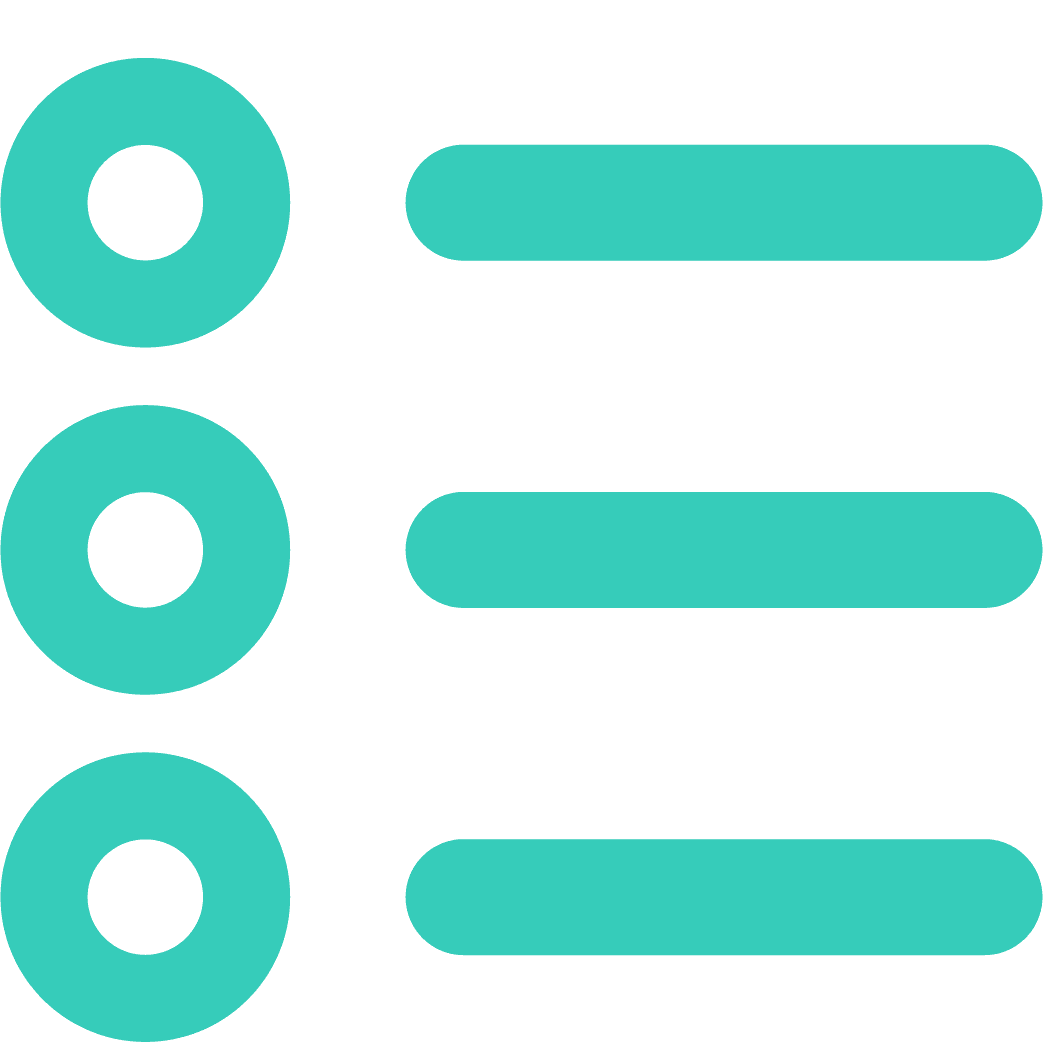
Forms and checklists
By creating standard forms, snags and metadata sets, you can easily perform optimal quality control, without having to start over every time.

Users: rights and roles
In Prostream, you can assign user rights and roles to each user.