Preview files
What is Preview files?
Want to quickly check a document without having to download it right away? Then use the preview function. Whether it’s an image, text, Microsoft Office file, PDF or something else, you can quickly preview it on all your devices.
How does Preview files work?
By clicking on the relevant document, a pop-up appears on the right with a preview. If you click on this, this preview will appear larger. This way you can immediately see the contents of the file.
What are the benefits of Preview files?
You can see the content of your documents at a glance.
THAT’S NOT ALL.
With these tools, collaborating becomes a piece of cake
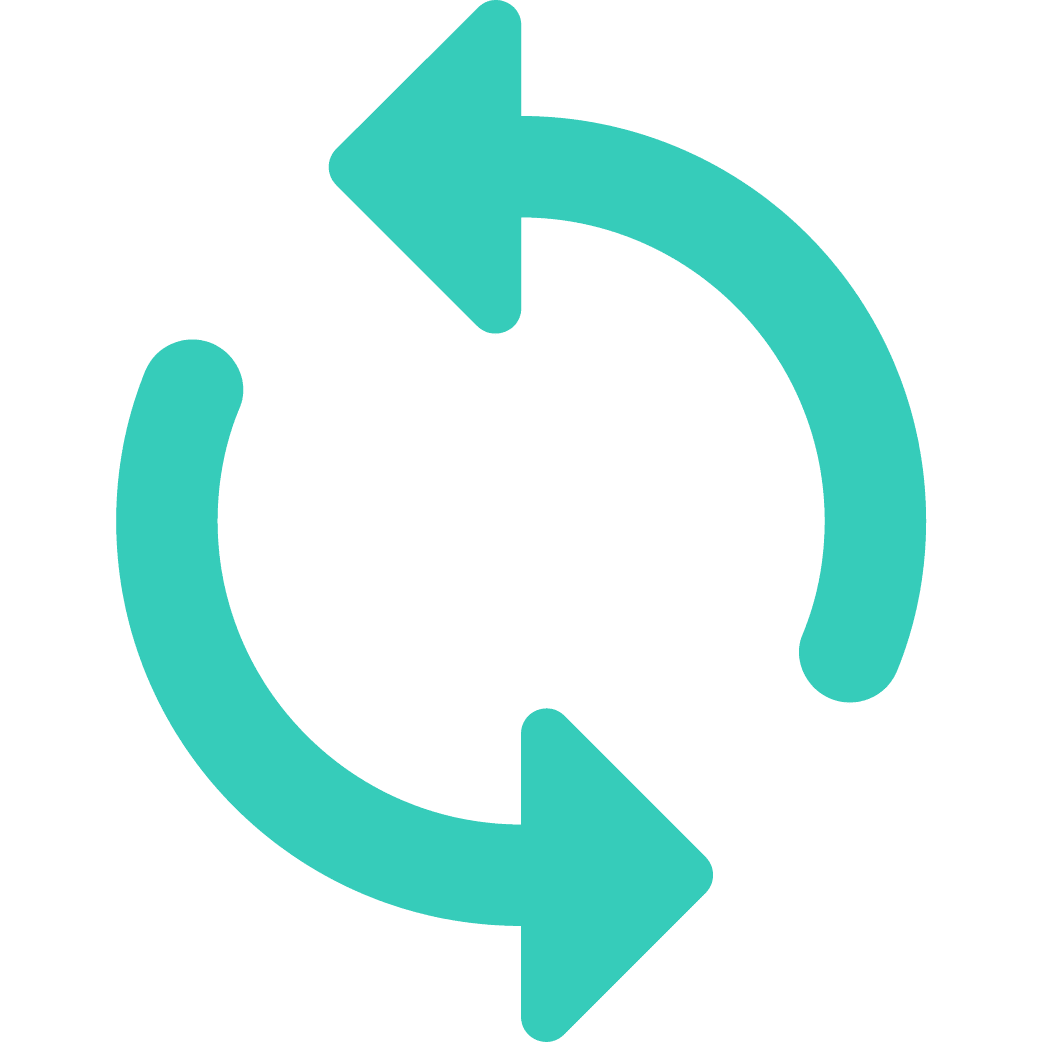
Smart procedures
To make every project a masterpiece, you don't want to keep reinventing the wheel. That is why Prostream groups tasks that have to be performed in a fixed order in a procedure, so that you can reuse them with every project.

Smart folders
Merge documents into 'smart folders' by means of document attributes, metadata or statuses and always find the information that is important to you.
Smart search
Search all information within your project or organisation. Find a file and directly see its content.

Quality assurance (with Snags)
In case of deviations you can easily place a Snag on, for example, a technical drawing. Create different default template snags for different observations; is it a defect, improvement or a request for information? You decide.