Do you oversee your construction project in Excel? You can do better than that!
As an industry, we build one beautiful building project after another. That is quite special, especially when you consider how much effort it takes. Where two major challenges used to be normal for an average project, getting confronted with ‘only’ a dozen problems during a project nowadays, is no exception. As if that were not enough reason for stress, we are also massively using the wrong tools in order to get the job done. There must be another way.
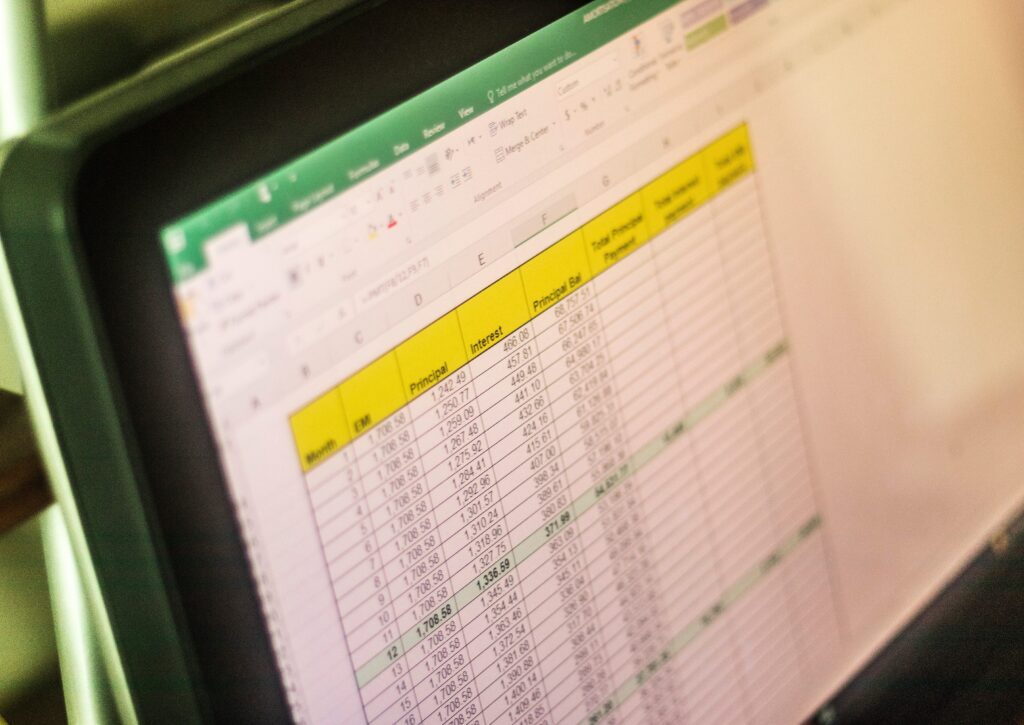
Excel is useful, but is it the right tool?
Wondering what tools are being used wrong? Leave the toolbox closed for a while and open the laptop. The culprit is Excel.
That is wonderful software. If you see what some project managers manage to achieve with this package, you will be amazed. But building support with Excel is actually a common mistake. There are much better ways to oversee projects. Think of Excel as a screwdriver. Nobody can really say anything bad about it, but there are better ways to turn a screw.
Better cooperation with construction software
The challenge that Excel is unable to deal with properly, is the core of what building is all about: cooperation. Without cooperation, even a relatively simple building project such as block construction, will not get off the ground. Main contractors, installers, facade builders and so on, need coordination. As project manager, it is your job to keep an overview of what the executives (and junior project managers) are doing. If everyone works slightly differently, it takes much more time and mistakes are made. The resulting failure costs cut into your razor-thin margin. To prevent this, you need construction software.
How much time have you got?
The popularity of Excel can be explained, but not justified. When the back of the beer coaster is full, you have to continue writing. Excel presents itself as a useful replacement. It is already on the laptop and you can use it straight away. This mistake, then leads to two working methods. In the first case, everyone has their own Excel sheet. If someone drops out – and you manage to retrieve the files – it turns out that their data has been written down slightly differently. The data is in a different place. Before you have fully understood how to read the sheet, you have lost a lot of time. And mistakes have already been made.
Working with Excel is like building on peat without piling. It all seems to be going smoothly, until things start to sink in.
Things go well until someone makes a mistake
The alternative is that we all work online in one Excel sheet (or an alternative, such as a Google Spreadsheets). It seems as if you have control, but that is not true. Who is looking into the management’s data? You cannot oversee this in Excel, let alone prevent unwanted eyes from seeing it. On top of that, you also need a Band-Aid file storage system. This exacerbates your problems. Who is allowed to edit files? Where do you store expected documents? Is everyone looking there? How do you link deadlines to targets? What have you arranged when it comes to version management?
Working with Excel is like building on peat without piling. It all seems to be going smoothly, until things start to sink in.
Can you squeeze 30 hours into a 24-hour day?
In a world where people are actively trying to cram 30 hours into a 24-hour day, it is quite amazing that an inefficient solution is so popular. Especially because of the huge risks involved. Unversioned blueprints are shared via a folder structure on OneDrive, Google Drive or a private online drive. Based on ‘good agreements’ we all work with the right blueprint. Right? But who pays for the costs if a building is built the wrong way around? When you read about such blunders, you are not sure whether the planning was based on Excel. But you can make a guess.
Do you want to waste time to avoid wasting more time?
Wondering who is the first point of contact for large and small errors? Don’t have the time to guess? Then you are probably a project manager and the answer to that question is ‘you’. You’d think you were busy enough already. But thanks to the mock-overview presented in Excel, your day gets even fuller. How can you be sure that the fitter is aware of any changes? An extra phone call to be sure is wise. That phone call costs time, but not half as much as arguing afterwards, about whose fault it was.
In your software you see what is going on, and you can intervene where necessary.
You can do much better than Excel
Can it be better? With project software for construction, you work in a secure environment. It keeps outsiders out, and prevents your own people from making mistakes. You regulate access rights and ensure that everyone has relevant information at their fingertips, without having to search. You guarantee quality, with checklists and forms. Deadlines are set and monitored via notifications. You get an overview. Your software shows you what is going on, and you can intervene where necessary. You save time without losing control.
Easily see what is going on around a project
By choosing the right project management tool, you get rid of endless “what about it” emails (or worse: WhatsApp messages) back and forth. You also no longer have discussions about whether someone was informed or not. You can see that at a glance. Nobody works with previous versions of the building plans anymore (they are safely stored in an archive). Equally useful: all information is registered in the same way. This makes it much easier and better to keep an overview. What is going on with the project? Are you within budget? Are you on schedule? If not, where does attention need to be paid?
Excel is good, but the alternatives are much better
Building with Excel seems convenient, but it is unwise. No matter how cleverly some project managers put their spreadsheets together, they are building on loose ends. Excel lacks functions that you need for collaboration. You have a false overview. You only discover this when mistakes are made, and by then, it is too late. With construction software, you can prevent this. You can work together effectively and reduce your stress levels. Do you think the UK already builds beautifully? Just wait until everyone manages their projects really well.