Prostream vs SharePoint: a fair comparison of Document Management Software
SharePoint is a widely used online cooperation platform by Microsoft. You can use it to manage documents and processes and to cooperate with your colleagues online. Prostream is a widely used alternative in the construction and manufacturing industry, but can be used in any industry.
What is the best choice if you are a project leader in the construction industry? Is SharePoint too generic, or is Prostream too specific? Of course, it is not that simple. Both packages have similarities and differences, advantages and disadvantages and their own unique features. In this article we will give an extensive and honest – hence we want to tell you right away that we are the creators of Prostream – analysis of the differences and similarities between SharePoint and Prostream.
About SharePoint
As a Microsoft product, SharePoint can, of course, be fully integrated with Office 365. SharePoint is known as accessible, flexible and user-friendly. From SharePoint, you can share documents with colleagues and collaborate with multiple users on documents, processes and projects.
SharePoint is also referred to as a framework, within which you can set up a project structure to enable more structured collaboration within an organisation, team or project.
SharePoint has two variants: SharePoint Online comes standard with every Office 365 license and is fully hosted by Microsoft. There is also SharePoint in a server variant, for organisations who prefer to set up their own server to host SharePoint.
About Prostream
Prostream is, just like SharePoint, a collaboration platform with which you manage documents online, execute and update processes and collaborate with colleagues. Prostream is developed by Pro4all, based on the 20 years of experience with Docstream in the construction and related industries.
The construction and manufacturing industry is a particularly dynamic sector that requires its own approach, due to specific challenges such as staff shortages, material scarcity and high costs of failure. In construction, the setbacks can be big and the margins are often small. That is why a package that promotes structured cooperation is of great added value.

Working with external parties
SharePoint and Prostream differ in the ease with which you can add external parties to a project structure. SharePoint is primarily aimed at setting up a project structure within your own organisation. Prostream is basically aimed at the construction and manufacturing world.
In construction projects, one almost always works with external parties, such as subcontractors. That is why Prostream has been set up to easily give access to external parties. Of course, this does not mean that access for external parties is not possible in/with SharePoint, but it is a lot less flexible, while flexibility is useful when you are running different projects.
The risk is that links will roam, because they are sent to too many people. Intentionally or unintentionally.
Safety
Security is essential for any online collaboration platform. Cybercrime is a growing problem that requires constant attention. No organisation wants unauthorised access to company data. Or even worse: hackers stealing data, trying to blackmail companies and shutting down systems.
Both SharePoint and Prostream put a lot of work into security. Both take the responsibility for good security partially out of the hands of their users.
Sharing large files is something that needs extra attention in every project. Links are often sent around, in order to share large files. The risk is that these links will roam, because they are sent, intentionally or unintentionally, to too many people. In Prostream, you can manage links and protect them, for example, with a password or by restricting their validity with a time slot: the link is then only valid for a limited period of time, for example, a day, week or month.
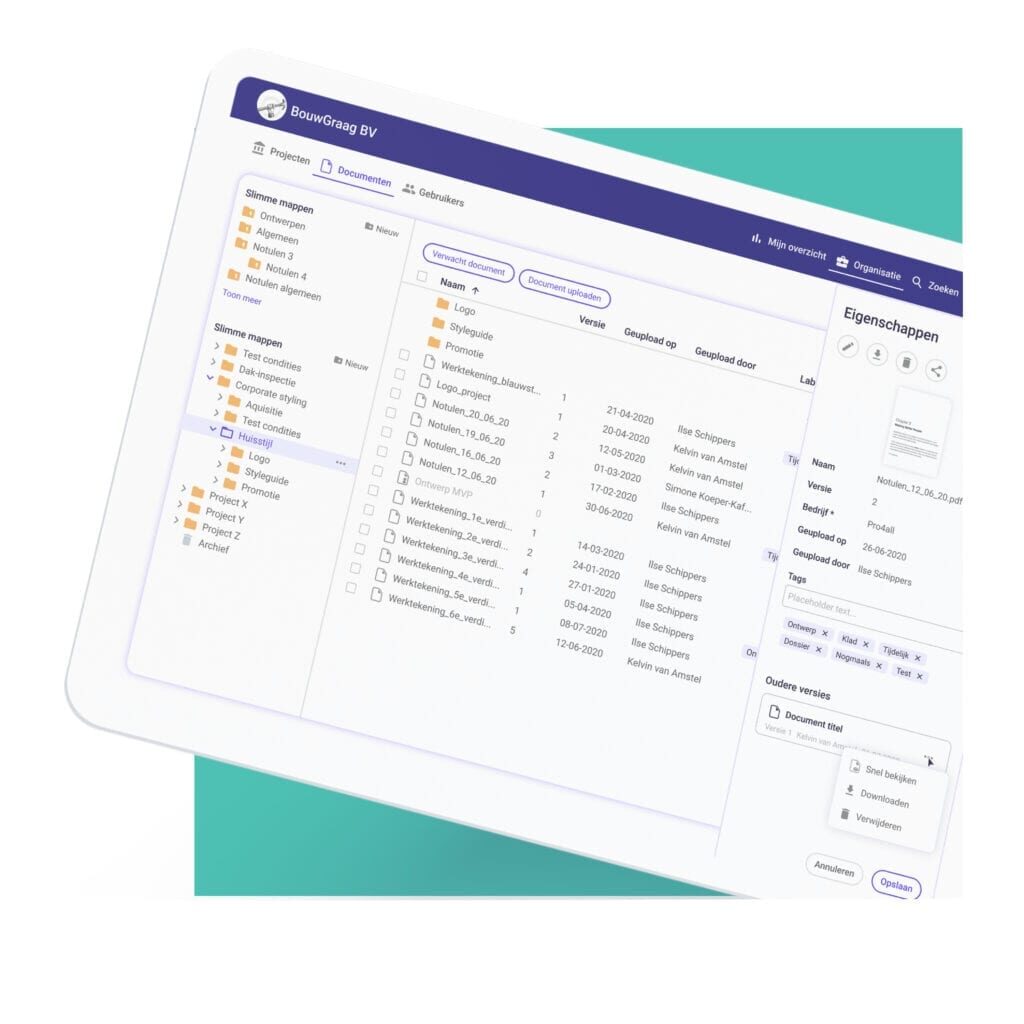
Working with files
One of the basic functions of both SharePoint and Prostream is document sharing and version management. This is well organised in both services, but in a somewhat different way. SharePoint offers many possibilities to set up projects and documents. This is also possible in Prostream, but Prostream additionally offers a large number of basic templates specifically aimed at the construction world. With these basic templates, you can start working immediately, or almost immediately.
SharePoint is a product of Microsoft and the big advantage therefore obvious is: problem-free integration with other Microsoft products. For example, editing Office files directly in the browser can be very convenient.
With Prostream, you edit a document on your computer. When you save the document, it is automatically synchronized with Prostream. It does not matter what type of file you use, which is in fact an advantage of Prostream. By using Prostream, participants can continue to work on the devices they prefer. Prostream synchronizes documents in real time with local drives.
Closer to the customer
Prostream is developed by a Dutch software company. Because of this, the distance to the customer in Europe is much smaller than with a multinational product. At Prosteam, the communication lines are short, with a designated contact person. For Prostream it is normal to look at projects from a builder’s point of view, together with the customer.
Quality Assurance
Every industry has different pillars that are important. Where SharePoint has a clear boundary, which is sufficient for certain activities, Prostream has an addition that is valuable in all places where things are being made: the quality assurance module.
Whether it’s a traditional build with a construction drawing or a simple checklist: with the software built based on Snagstream, as a builder you can quickly check whether your creation meets the required quality. You do this by placing a ‘Snag’, in which you indicate by means of some text, a photo, perhaps some drawn arrows, where the problem to be solved lies. The person responsible for solving the problem is notified and the project manager can see the overview of the Snags, and thus the progress of the project, at a glance.
If you don’t need this module, it doesn’t matter whether you use SharePoint or Prostream. You can simply choose not to include that module in your package.
Both Prostream and SharePoint are user-friendly, collaborative and secure.
Commonalities
Besides differences, there are similarities between the two packages as well. After all, both are collaboration platforms with the emphasis on online collaboration in documents and exchanging information. The following functionalities can be found in both Prostream and SharePoint:
- Versioning. This is one of the pillars of both packages. Good version management is essential, especially when several people work on a document. Both Prostream and SharePoint ensure that every project participant always works with the latest version of a file. In addition, you can look back at historical versions and analyse differences between versions.
- User management. Not everyone needs to see every document, or be able to edit it. User management is also called role management and allows you to determine who has access to which documents and what they are allowed to do with these documents.
- Sending large files. Sending (large) files easily and quickly is another essential part of Prostream, SharePoint and any other document management system. Security is important here, so that only the people for whom the files are intended, can view and use them.
- Define processes. The right document, in the right way, to the right person: that’s a simple way to summarise one of the basic functions in document management systems. In both Prostream and SharePoint, you can define processes and reuse them. Define the different steps of a process, including notifications and control steps, and record the sequence of steps. This makes processes reusable, so you don’t have to reinvent the wheel for every new project.
- Use different types of documents. In addition to correspondence and spreadsheets, these different types of documents include forms, calendars, surveys and checklists.
- Reports. Of course you want to be able to make overviews of documents and data in the system, in a user-friendly and quick way. In addition to standard lists, think for example of extensive and complex reports. But also dashboards. Smart dashboards with indicators give quick insight, based on which you know how and where to intervene or not.
- Security. A software package may be attractive, fast and user-friendly, but if it is not secure, it is useless. Take a look at Pro4all’s security protocol here.
Conclusion
Both Prostream and SharePoint are user-friendly, collaborative and secure. Moreover, both packages have proven themselves in practice at a large number of organisations. Besides the similarities, two differences stand out:
- SharePoint is part of the Microsoft family. Prostream is platform-independent and can be integrated with all kinds of software.
- SharePoint does not focus on a specific industry and is widely applicable. Prostream is specifically aimed at the construction and manufacturing world, with project settings for documents and processes tailored to these industries.
Do you choose Prostream or SharePoint? What is the best choice for your organisation? That depends on your requirements, wishes and circumstances. Whatever decision you make, don’t take any chances and take a critical look at what you and your company, department or project need and which package fits best.